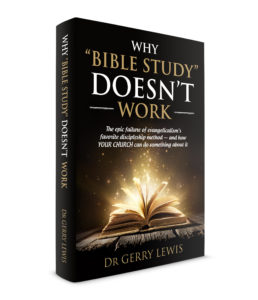Welcome to Season 2 of the Your Church Matters podcast. In this episode (78), I am sharing 3 resources that I use on a weekly basis to create great visuals for use on my blog, presentations, and social media feeds.
Podcast: Play in new window | Download
Subscribe: RSS
Why do graphics matter? 65% of people are visual learners. If you are only giving auditory content, you are leaving out 65% of your audience (gathered congregation).
But we have challenges. We don’t all have graphic designing training and skills. We don’t know someone with those skills. We don’t all have the budget to hire someone with those skills.
There are many solutions out there, but today I want to share 3 free ones that I personally use on a weekly basis.
Canva
It is super easy to use, has lots of preset sizes and templates, and best of all, it is FREE!
There are some premium elements that you can use for $1 apiece, but the collection of free elements is pretty extensive. You can also upload your own pictures for free, so if you want to use your photos and their templates, it works great! It is a go-to resource for me. I don’t have any sort of affiliate relationship with canva, but I am a user and a fan.
One more thing, you create a free membership and it saves all your designs online for you.
Check it out and give it a test drive at canva.com
Pixabay
I mentioned that there are tons of free elements on canva and the premium ones are only $1 apiece. One restriction of canva images is that they cannot be used for commercial purposes (anything that is sold). So, I can use the images to create graphics for my blog, facebook posts, and even handouts for presentations. But I am not allowed to use their images for a book cover (either electronic or print) that I am selling.
Hello, Pixabay!
Pixabay is a source for free images that are released free of copyrights under Creative Commons CC0. You may download, modify, distribute, and use them royalty free for anything you like, even in commercial applications. Attribution is not required. (That means that it is not necessary to put something like “photo credit: pixabay” along with it). Pixabay has over 630,000 images, including: photos, vectors, illustrations, and videos.
So, I can get a free stock photo from Pixabay, upload it to my Canva page, use the Canva template to create my book cover and content, and then upload the pdf directly to Amazon for both Kindle and print versions!
For non-commercial use, I use the larger free photo library from Pixabay, upload it to Canva, and then create my graphic there.
Typically, from the time I go to Pixabay to search for an image until the time I download my finished graphic from Canva is less than 5 minutes.
Check it out a pixabay.com
WordSwag app
For social media graphics, I haven’t found anything cooler than the WordSwag app. I use it almost every day to create quick, eye-catching messages for social media (quotes, sayings, Scripture passages).
Best part is no computer necessary. The app is available both for iPhone and Android.
Tons of backgrounds and text choices, access to Pixabay images, incredibly user friendly.
My process (than 5 minutes):
- Choose my background
- Choose text style and color
- Input text
- Final edits (filters, shading)
- Save the finished graphic to photos
- Send directly from the WordSwag app to Instagram
- Add message or hashtags in Instagram
- Post directly to Facebook and Twitter from Instagram
- Boom! Done!
WordSwag.co
A Final Tip: A picture may be worth a thousand words, but you want to have the opportunity to share more of your message and to engage with the people who see your graphics. I put drgerrylewis.com at the bottom of every one of my graphics because I want to point people to the content on my website. Use those eye-catching graphics to point people to the place where you can share more information.
To comment on this episode or leave a question for a future episode:
1. Comment section below
2. Email: contactgerrylewis@gmail.com
3. Voicemail: 817-929-0643
4. Direct tweet @drgerrylewis
*Special thanks to Keith Cooper (Guitar Music)
*Special thanks to Nathan Woodward (Saxophone Music)
Do you have your copy of my Best Selling Book yet?
What do you need to know about the book? (click on links)
- Book information
- Amazon Kindle Purchase Link – $499
- Amazon Paperback Purchase Link – $6.17
- My Amazon author page (lists all my books available from Amazon)
Would you like to join me on an amazing Alaskan Cruise with a mission?
Click on the graphic below for more information. Registration deadline – September 1, 2016.
-
How you can help me help others:
Subscribe to the podcast in iTunes and give us a rating and review.
We are also on Stitcher.com, so if you prefer Stitcher, please subscribe there.
Share the love by clicking on one or more of the social share buttons at either the top or bottom of this post.